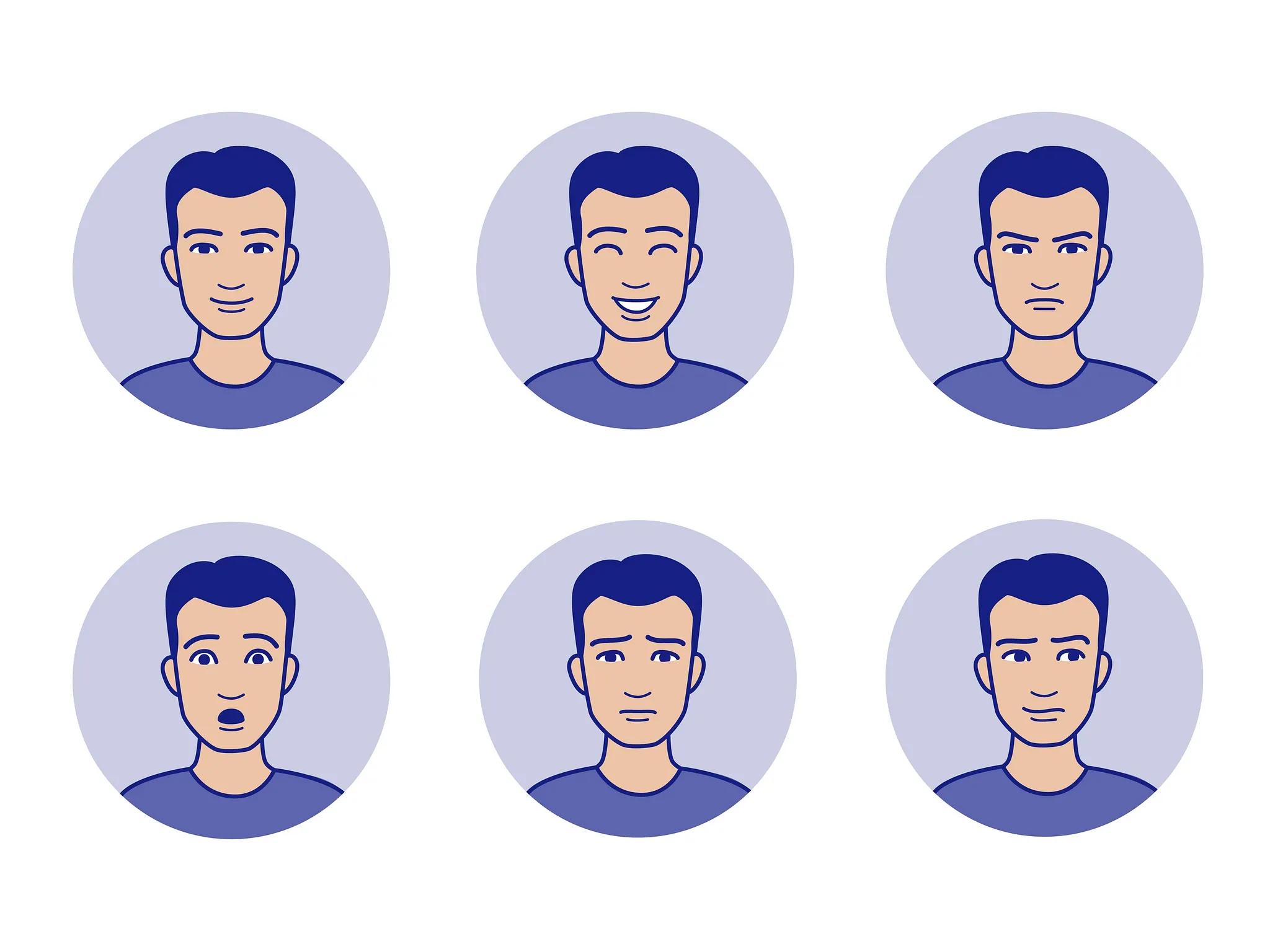Businesses need to understand that user experience isn’t just about aesthetics. Rather, it’s about ensuring every step of a user’s interaction is efficient, satisfying, and intuitive. This begins by properly understanding how users interact with a product. This is where heuristic analysis comes in.
What is Heuristic Analysis?
This is a usability inspection method that assesses a digital product’s interface based on predefined principles. Moreover, unlike user testing, which involves real users, this method relies on experts to highlight potential UX flaws.
It’s performed by experts who analyze products against already-existing principles called heuristics.
In this process, designers can proactively identify usability issues, enhance engagement, increase conversions, and build long-term loyalty. Hence, whether you’re optimizing a website, an app, or an enterprise platform, the team at Designist will help you smoothen your UX strategy by integrating heuristic analysis, ensuring a rewarding UX journey.
The Purpose of Heuristic Analysis
- Identifying Issues Early
Conducting a heuristic analysis in the early stages of design helps catch problems before they become too costly to fix. - Enhancing Experience
By integrating heuristics, designers can create more audience-friendly and accessible interfaces.
Top 5 Benefits of Heuristic Analysis
Early Detection of Issues
By addressing usability concerns during the design phase, businesses can prevent costly redesigns and minimize post-launch failures. Identifying pain points early ensures a smooth audience journey and reduces frustration.
Cost-Effective UX Evaluation
Compared to large-scale testing, this method is a lot cheaper. It relies only on expert reviews, therefore, it eliminates the need for extensive testing sessions, saving both time and resources.
Faster Iterations and Improvements
Moreover, this method helps the evaluators focus on specific problems and allows for quick feedback loops. Hence enabling teams to make iterative improvements efficiently. This accelerates the design process so that issues are solved promptly.
Enhanced Product Accessibility
Additionally, by evaluating designs using this method, developers can identify usability problems with specific user flows and determine the overall impact of UX.
Improved Customer Satisfaction
A well-executed analysis helps create a seamless experience, resulting in higher UX satisfaction. Audiences are more likely to engage with products that are easier to navigate and free of obstacles.
Common Heuristics Used by Developers Designers
One of the most widely recognized frameworks is Jakob Nielsen’s 10 usability heuristics. These serve as the foundation for conducting analysis and guide developers in designing intuitive interfaces.
- Visibility of System Status
Keep users informed about system processes through clear and timely feedback. - Match Between System and Real World
Use familiar language concepts that resonate with the audience. - User Control and Freedom
Provide options for people to easily undo or exit actions. - Consistency and Standards
Maintain uniformity in design and behavior across the platform. - Error Prevention
Proactively design the interface to prevent errors. - Recognition Rather Than Recall
Display information and actions clearly to reduce cognitive load. Choices should be clearly visible and easy to recognize. - Flexibility and Efficiency of Use
Allow both novice and experienced audiences to navigate efficiently. Provide customizations and shortcuts for the latter. - Aesthetic and Minimalist Design
Avoid clutter and focus on essential elements for clarity. Unnecessary information can overwhelm and distract people. - Help Users Recognize, Diagnose, and Recover from Errors
Provide clear error messages and solutions. Guide the audience without any technical or complex jargon. - Help and Documentation
Ensure accessible and easy-to-understand support resources, with necessary documentation for those who need assistance.
How it Works
Step 1: Define Scope and Objectives
Determine the purpose of the analysis, the audience, and the key concerns that need addressing. The following questions could help in defining your goal:
– What aspects do you want to evaluate?
– Does it involve the entire experience or specific tasks?
– What are the key personas, and what would they interact with?
For example, an e-commerce website may need its check-out process evaluated, etc.
Step 2: Assemble a Team of Experts
While this process can be performed by a single expert, a team of professionals can make it more efficient. 3-4 experts should be enough, with each bringing a different perspective and set of experiences, leading to more effective and comprehensive findings.
It’s also recommended to involve experts from different areas of the development process. Hence, it includes everyone from designers to product managers so that the feedback gathered and implemented is practical on all fronts.
Step 3: Select Usability Principles
Determine and familiarize the team with the set of frameworks you’re choosing to work with. This will bring consistency and lead to feedback that aligns with chosen principles.
Step 4: Conduct Independent Evaluations
Each expert must analyze the interface individually, without discussions. This avoids group thinking and brings a comprehensive set of reviews based on independent observations. This will help highlight how the interface does or does not, align with the chosen framework and how it will be concerning for the audience.
Step 5: Identify and Categorize Problems
The next step, after all experts have reviewed the product individually, involves compiling all findings. This will ensure grouping and prioritizing issues based on severity:
- Cosmetic Problems
Minor inconsistencies that may not impact usability but fixing them can make the UX better (e.g., misaligned buttons). - Minor Usability Issues
These are small problems that may cause frustration but won’t prevent people from completing an action (e.g., unclear labels). - Major Usability Issues
These are obstacles that could impact efficiency in completing tasks, e.g., long forms without auto-fills, complex navigation, etc. - Critical Usability Issues
These are the roadblocks that frustrate the audience endlessly and prevent them from taking action. E.g., broken check-out flows, inaccessible login forms, etc.
Step 6: Provide Recommendations for Improvements
Once the reviewing and identifying process is complete, it’s time to discuss all the issues with the team, and brainstorm solutions. This involves prioritizing issues and their impact on UX. Addressing major issues should be the top-most priority while the minor ones can be discussed and fixed later.
Step 7: Implement with Actionable Recommendations
Apply recommended changes and conduct follow-ups to refine the UX. Once improvements are made, re-evaluate the product using heuristic analysis or usability tests to ensure effectiveness.
Tips for a Successful Analysis
- Keep the Audience End User in Mind: Always consider real users’ goals, frustrations, and contexts.
- Focus on Key Flows: Prioritize critical tasks like onboarding, navigation, etc.
- Document Everything: Record findings with screenshots and explanations for all parties involved.
Heuristic analysis is a cost-effective and powerful tool for improving UX by identifying and resolving issues early in the design process. Moreover, whether you’re looking to refine your website, app, or enterprise software, our integration of this method into developing your app will ensure a smoother, more user-friendly UX, leading to higher engagement, customer satisfaction, and eventually, meeting long-term business goals.