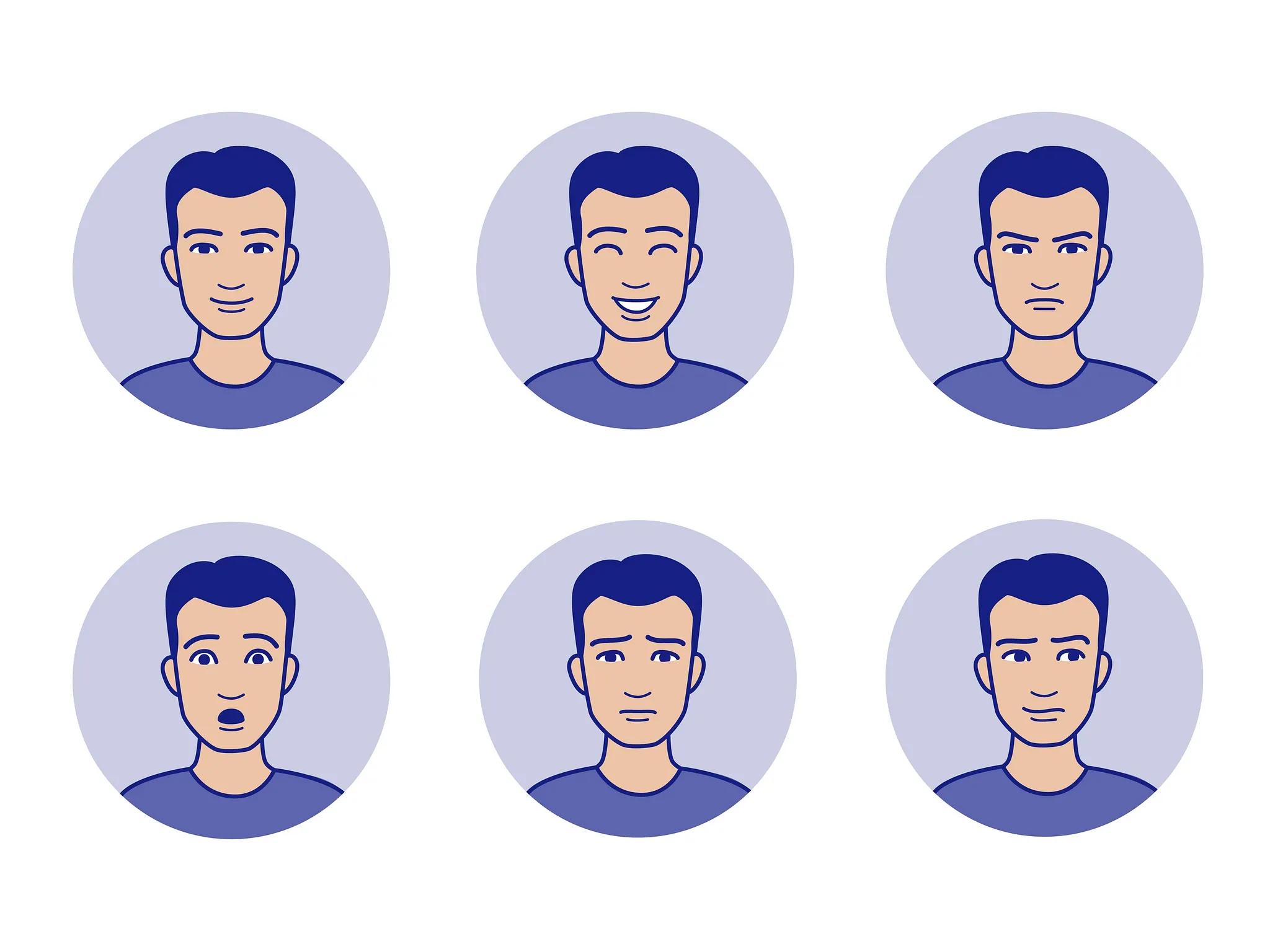Good UX is inclusive. In this article, let’s consider the needs of the hearing impaired and explore how designers can make apps more accessible to the hard of hearing.
Making Videos Accessible
One of the simplest and most cost-effective solutions is adding captions to videos. AI transcription tools can implement this almost instantly, ensuring that video content is accessible to those who rely on text-based alternatives.
Sign Language Solutions in Pakistan
In the Pakistani context, where literacy is already a challenge, AI-driven solutions offer new hope. Services like Sign4PSL translate English text into Pakistani Sign Language (PSL) through video format, making written content more accessible to the Deaf community. This is particularly useful in situations requiring informed consent, as many written forms are in English, posing barriers for Deaf individuals.
Alternative Communication Methods
Some accessibility solutions that have become commonplace are also beneficial for the hearing impaired:
- Vibrations on Phones: An effective way to notify Deaf users of incoming calls and alerts.
- Emojis for Communication: Simple symbols like a thumbs-up (✅) to indicate “I’m fine” or a waving hand (👋) for “Hello” help bridge communication gaps.
The Importance of Usability Testing
However, the most critical factor in designing for Deaf users is ensuring their direct involvement in the usability testing of any product or service intended for them. If Deaf users are excluded from the design process, the product is bound to fail—no matter how well-intentioned it may be.
UX research methods such as surveys and focus groups allow designers to understand the actual needs of Deaf users. As Don Norman famously said, “Good design starts with solving the right problem.” If we fail to include Deaf individuals in the research phase, we risk creating a product that doesn’t actually serve their needs.
Following Established Best Practices
The good news is that accessibility standards are already defined by the Web Content Accessibility Guidelines (WCAG 2.1). These guidelines outline best practices for making digital content more accessible for the Deaf and hard of hearing. Following them ensures compliance and improves usability for everyone.
Inclusivity is Simply Good Design
Ultimately, inclusive design is just good design. Consider these statistics:
- 63% of young adults prefer watching movies with subtitles, often due to background noise or unclear dialogue (Source: YouGov Study).
- 42% of adults always keep their phones on silent mode (Source: Android Authority Study).
This means that designing for the Deaf doesn’t just benefit them—it enhances the experience for a broader audience. Inclusivity isn’t a niche feature; it’s an essential part of great UX. Let’s start treating it that way.